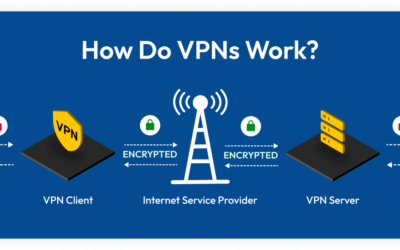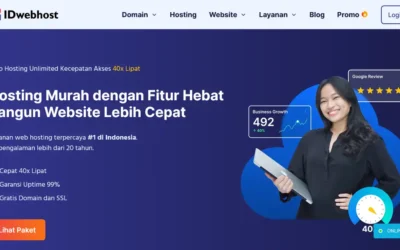SEO (Search Engine Optimization) is an essential aspect of digital marketing in today’s competitive online landscape. With millions of websites vying for the top spots in search engine results pages (SERPs), it is crucial to optimize your website to increase its visibility and attract organic traffic.
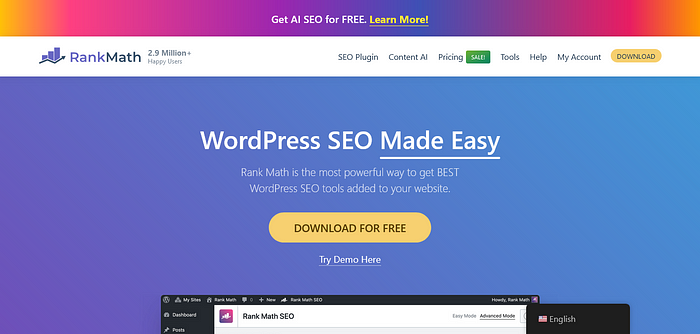
RankMath SEO
RankMath is a popular SEO plugin that offers a comprehensive set of tools and features to help website owners optimize their websites effectively. Developed by MyThemeShop, RankMath has gained a reputation for its user-friendly interface, powerful features, and excellent performance.
In this tutorial, we will cover everything you need to know about RankMath and how to use it to optimize your website. We will start by explaining the importance of SEO and why it is crucial for your website’s success. We will then delve into the various features and functionalities of RankMath, including keyword research, on-page optimization, content analysis, and more.
One of the key features of RankMath is its advanced keyword research tool. Keywords are the foundation of SEO, as they help search engines understand the content and relevance of your website. With RankMath, you can conduct in-depth keyword research to identify the most relevant and high-performing keywords for your website. The plugin provides valuable insights into search volume, competition, and keyword difficulty, allowing you to make informed decisions about your SEO strategy.
Once you have identified the right keywords, RankMath offers a range of on-page optimization features to help you optimize your content effectively. From optimizing meta tags and headings to improving internal linking and image optimization, RankMath provides a comprehensive set of tools to enhance your website’s on-page SEO.
Another standout feature of RankMath is its content analysis tool. This tool analyzes your content for readability, keyword density, and other factors that impact your website’s search engine rankings. It provides actionable suggestions to improve your content and make it more search engine-friendly.
In addition to these features, RankMath also offers advanced schema markup options, XML sitemap generation, social media integration, and much more. The plugin is regularly updated to ensure compatibility with the latest SEO best practices and algorithm changes.
By the end of this tutorial, you will have a comprehensive understanding of RankMath and how to leverage its features to optimize your website for search engines. Whether you are a business owner, blogger, or digital marketer, this tutorial will equip you with the knowledge and tools to take your website’s SEO to the next level.
There are several reasons why SEO is important for your website. Firstly, the majority of internet users rely on search engines to find information, products, and services. In fact, studies have shown that over 90% of online experiences begin with a search engine. This means that if your website does not appear on the first page of search results, you are missing out on a significant amount of potential traffic.
Secondly, SEO helps to improve the user experience on your website. When you optimize your website for search engines, you are also optimizing it for users. This includes making your website faster, more user-friendly, and providing valuable and relevant content. By doing so, you are not only attracting more visitors to your site, but you are also increasing the chances of them staying longer, exploring more pages, and ultimately converting into customers.
Another reason why SEO is important is that it helps to build trust and credibility for your brand. When your website ranks higher on search engine results pages, users perceive it as more trustworthy and authoritative. This is because search engines like Google use complex algorithms to determine the relevance and quality of a website. By optimizing your website and following SEO best practices, you are signaling to search engines that your website is a reliable source of information or a reputable business.
In addition, SEO is a cost-effective marketing strategy compared to other forms of digital advertising. While paid advertising can certainly drive traffic to your website, it can be expensive and may not always deliver the desired results. On the other hand, SEO allows you to organically attract traffic without having to pay for each click or impression. Although it requires time and effort to optimize your website, the long-term benefits of SEO can far outweigh the initial investment.
Lastly, SEO is constantly evolving, and it is crucial to stay up-to-date with the latest trends and algorithm updates. Search engines are constantly refining their algorithms to provide users with the most relevant and high-quality search results. By staying on top of SEO trends, you can ensure that your website remains competitive and continues to attract organic traffic.
In conclusion, SEO is an essential component of any successful website. It helps to increase visibility, improve user experience, build trust and credibility, and is a cost-effective marketing strategy. By investing time and effort into SEO, you can drive more organic traffic to your website and ultimately achieve your business goals.
Installing and setting up RankMath
The first step in this tutorial is to install and set up RankMath on your website. Follow these steps:
- Log in to your WordPress dashboard.
- Go to the “Plugins” section and click on “Add New”.
- In the search bar, type “RankMath” and click on “Install Now” next to the RankMath plugin.
- Once the installation is complete, click on “Activate” to activate the plugin.
- After activation, you will be redirected to the RankMath setup wizard. Follow the on-screen instructions to set up RankMath for your website.
During the setup process, RankMath will ask you to connect your website to your Google Search Console account. This step is crucial as it allows RankMath to collect data about your website’s performance in search results.
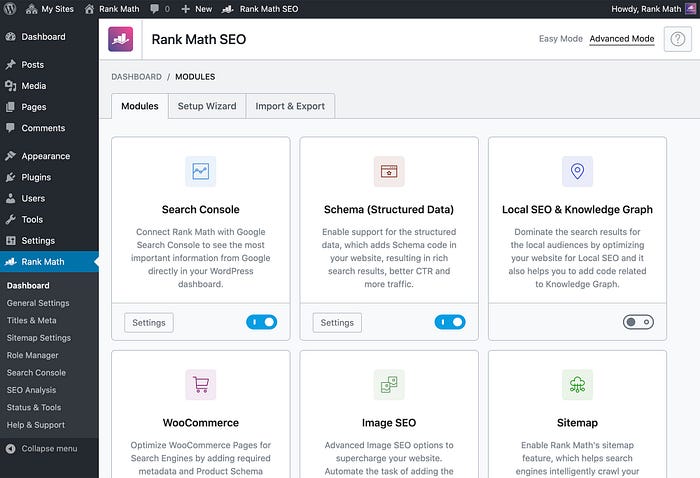
After connecting your website to Google Search Console, RankMath will guide you through the process of configuring various settings, such as choosing your preferred SEO title format, setting up XML sitemaps, and enabling advanced features like Schema Markup and 404 error monitoring.
RankMath also offers a unique feature called “SEO Analysis” which provides real-time suggestions to optimize your content for better search engine visibility. This feature analyzes your page’s content, meta tags, images, and other elements to provide you with actionable recommendations to improve your SEO.
Once you have completed the setup wizard, RankMath will be ready to use on your website. You can access the RankMath settings from the WordPress dashboard, where you can further customize the plugin’s features according to your preferences.
Overall, installing and setting up RankMath is a straightforward process that can significantly improve your website’s SEO performance. By following the steps outlined in this tutorial, you will be able to harness the power of RankMath to optimize your website and increase its visibility in search engine results.
Configuring RankMath settings
Now that you have installed and activated RankMath, it’s time to configure the plugin settings to optimize your website. Here are some important settings you should consider:
General Settings
In the RankMath settings, navigate to the “General Settings” tab. Here, you can configure the following:
- SEO Analysis: Enable this feature to get real-time SEO analysis of your posts and pages. This analysis will provide you with valuable insights on how to improve your content and make it more search engine friendly. It will analyze factors such as keyword usage, readability, and meta tags.
- 404 Monitor: Enable this feature to monitor and redirect 404 error pages. When a visitor lands on a page that no longer exists or has been moved, they are shown a 404 error page. By enabling this feature, RankMath will monitor these error pages and provide you with options to redirect them to relevant pages on your website. This will help improve user experience and prevent visitors from leaving your site.
- Link Counter: Enable this feature to count the number of internal and external links on your website. Internal links are links that point to other pages on your website, while external links are links that point to other websites. By keeping track of these links, RankMath can provide you with valuable insights on your linking strategy. For example, it can show you which pages have the most internal links, which can help you identify important pages that need more internal linking.
Title & Meta Settings
Under the “Title & Meta” tab, you can configure the title and meta settings for your website. These settings determine how your website appears in search engine results. Here are some important settings:
- Homepage: Customize the title and meta description for your homepage. The title is the main heading that appears in search engine results, while the meta description is a brief summary of the page’s content. By customizing these settings, you can optimize your homepage’s appearance in search engine results and increase the chances of attracting clicks from users.
- Posts: Configure the title and meta settings for your blog posts. Similar to the homepage settings, you can customize the title and meta description for each individual blog post. This allows you to optimize each post’s appearance in search engine results and make them more enticing to users.
- Pages: Customize the title and meta settings for your static pages. Just like the blog post settings, you can customize the title and meta description for each static page on your website. This gives you the opportunity to optimize the appearance of these pages in search engine results and attract more organic traffic.
Sitemap Settings
A sitemap is a file that lists all the pages of your website and helps search engines crawl and index your content. In the RankMath settings, navigate to the “Sitemap” tab to configure your sitemap settings. Here, you can enable or disable various sitemap options and customize the sitemap appearance.
For example, you can choose to include or exclude specific post types or taxonomies from the sitemap. This is useful if you have certain pages or categories that you don’t want to appear in search engine results. Additionally, you can customize the frequency at which search engines should crawl your sitemap and set priorities for different pages.
Furthermore, RankMath allows you to generate a separate sitemap for images, which can help search engines discover and index your website’s images more effectively. This can improve your website’s visibility in image search results and drive additional traffic to your site.
Overall, by configuring the RankMath settings, you can optimize your website’s SEO performance and improve its visibility in search engine results. The plugin offers a wide range of customization options, allowing you to tailor your website’s SEO strategy to your specific needs and goals.
On-Page SEO with RankMath
One of the key features of RankMath is its ability to help you optimize your content for on-page SEO. Here are some tips on how to use RankMath for on-page SEO:
Focus Keyword Optimization
When creating a new post or page, RankMath allows you to set a focus keyword. This is the keyword or phrase that you want your content to rank for in search engine results. RankMath provides recommendations and suggestions to help you optimize your content for the chosen focus keyword. Make sure to include the focus keyword in your page title, headings, meta description, and throughout the content.
For example, if your focus keyword is “best running shoes,” RankMath will analyze your content and provide suggestions on how to optimize it. It may suggest using the focus keyword in the page title, such as “The Best Running Shoes for Every Runner.” Additionally, it may recommend using the focus keyword in headings, such as “Top Features to Look for in the Best Running Shoes.” By following these suggestions, you can improve the visibility of your content in search engine results.
Content Analysis
RankMath provides a content analysis feature that gives you insights into the readability and SEO optimization of your content. It checks for factors such as keyword density, sentence length, and use of headings. Use this analysis to improve the overall quality and SEO-friendliness of your content.
For instance, if the content analysis shows that your keyword density is too low, RankMath may suggest adding more instances of the focus keyword throughout the content. It may also provide suggestions on how to improve the readability of your content, such as breaking up long sentences or using subheadings to organize the information. By implementing these recommendations, you can ensure that your content is both user-friendly and search engine-friendly.
Internal Linking
Internal linking is an important SEO strategy that helps search engines understand the structure and hierarchy of your website. With RankMath, you can easily create internal links within your content. Look for relevant anchor text opportunities and link to other relevant pages on your website. This not only improves SEO but also helps users navigate your website more effectively.
For example, if you are writing a blog post about different types of running shoes, you can create internal links to related articles on your website, such as “The Benefits of Trail Running Shoes” or “How to Choose the Right Running Shoe for Your Foot Type.” By linking to these relevant pages, you provide additional information to your readers and signal to search engines that your website offers comprehensive and valuable content on the topic.
In conclusion, RankMath is a powerful tool for optimizing your content for on-page SEO. By utilizing its focus keyword optimization, content analysis, and internal linking features, you can improve the visibility, readability, and structure of your content, ultimately driving more organic traffic to your website.
Advanced SEO Features
RankMath offers several advanced SEO features that can further enhance your website’s optimization. Let’s explore some of these features:
Schema Markup
Schema markup is a code that you can add to your website to provide additional information to search engines. RankMath allows you to easily add schema markup to your pages and posts, which can improve your website’s visibility in search engine results. Use the built-in schema templates or create your own custom schema markup.
404 Monitor
RankMath’s 404 Monitor feature helps you identify and fix any broken links on your website. It monitors your website for 404 error pages and provides suggestions for redirecting them to relevant pages. By fixing broken links, you can improve user experience and prevent potential SEO issues.
AMP Support
Accelerated Mobile Pages (AMP) is a technology that helps improve the loading speed of your website on mobile devices. RankMath provides built-in support for AMP, allowing you to easily create AMP versions of your pages and posts. This can lead to better mobile rankings and improved user experience for mobile visitors.
XML Sitemap
RankMath also includes a powerful XML sitemap feature that automatically generates and updates a sitemap for your website. This sitemap helps search engines discover and index all of your website’s pages and posts, ensuring that they are included in search results. The XML sitemap feature in RankMath is highly customizable, allowing you to exclude specific pages or posts if needed.
Keyword Rank Tracking
With RankMath, you can easily track the rankings of your target keywords. The keyword rank tracking feature allows you to monitor the performance of your SEO efforts and make adjustments as needed. You can track your keyword rankings on a daily, weekly, or monthly basis, and RankMath provides detailed reports and insights to help you analyze your keyword performance.
Link Building Tools
RankMath offers a range of powerful link building tools to help you improve your website’s authority and visibility. These tools include a backlink analyzer, which allows you to analyze the quality and quantity of your backlinks, as well as a link outreach feature that helps you find and connect with relevant websites for link building opportunities. By utilizing these link building tools, you can strengthen your website’s SEO and increase its chances of ranking higher in search engine results.
Competitor Analysis
RankMath’s competitor analysis feature provides valuable insights into your competitors’ SEO strategies. You can analyze their keywords, backlinks, and content to identify areas where you can improve and gain a competitive edge. By understanding what your competitors are doing, you can make informed decisions about your own SEO efforts and stay ahead in the search rankings.
Overall, RankMath’s advanced SEO features provide you with a comprehensive toolkit to optimize your website and improve its visibility in search engine results. Whether you’re a beginner or an experienced SEO professional, RankMath offers the tools and insights you need to succeed in the competitive online landscape.
Compatibility
When it comes to compatibility, both RankMath and Yoast SEO are designed to work seamlessly with most WordPress themes and plugins. However, it’s worth noting that some users have reported compatibility issues with certain themes or plugins when using Yoast SEO. On the other hand, RankMath has gained a reputation for being highly compatible with a wide range of WordPress setups.
Support
Support is an essential aspect to consider when choosing an SEO plugin. Both RankMath and Yoast SEO offer support through their respective forums and documentation. However, RankMath has been praised for its exceptional support, with users reporting quick and helpful responses from the development team. Yoast SEO also provides support, but some users have mentioned longer response times or less satisfactory assistance.
Pricing
RankMath and Yoast SEO have different pricing models. Yoast SEO offers a free version with basic features, as well as a premium version with advanced functionalities starting at $89 per year for a single site. On the other hand, RankMath is completely free and offers all its features without any limitations. This makes RankMath an attractive choice for budget-conscious website owners or those who don’t require the extra features offered by Yoast SEO’s premium version.
Conclusion
Ultimately, the choice between RankMath and Yoast SEO depends on your specific needs and preferences. Both plugins are powerful tools for optimizing your WordPress website for search engines. If you’re looking for a comprehensive SEO solution with advanced features like schema markup and 404 monitoring, RankMath may be the better option for you. On the other hand, if you prefer a simpler interface and don’t require the extra features, Yoast SEO could be a suitable choice. Regardless of your decision, implementing an SEO plugin is crucial for improving your website’s visibility and driving organic traffic.