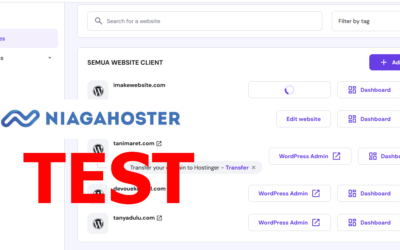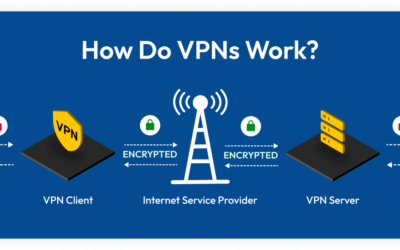Hosting Comparison: Hostinger, HostGator, A2 Hosting, and Bluehost
Web hosting is a critical component for anyone looking to establish an online presence. Whether you are launching a personal blog, an e-commerce store, or a corporate website, the type of web hosting you choose can significantly impact your site’s performance, security, and scalability.

At its core, web hosting involves storing your website’s files on a server, which is a powerful computer that delivers these files to users when they visit your site. The server’s resources, such as bandwidth and storage, play crucial roles in determining how quickly and reliably your website can be accessed.
There are several types of web hosting available, each catering to different needs and budgets. The three primary types are shared hosting, Virtual Private Server (VPS) hosting, and cloud hosting. Shared hosting is an entry-level option where multiple websites reside on a single server, sharing its resources. This makes it a cost-effective choice, but it often comes with limitations in terms of performance and security.
VPS hosting offers a middle ground, providing a dedicated portion of a server’s resources to each user. This means better performance and security compared to shared hosting, as you are less affected by the activities of other users on the same server. VPS hosting is ideal for websites that have outgrown shared hosting but are not yet ready for the more complex and expensive infrastructure of cloud hosting.

Cloud hosting, on the other hand, leverages multiple servers to host websites, offering unparalleled scalability and reliability. This type of hosting is particularly beneficial for websites with variable traffic patterns, as it allows for on-demand resource allocation. Cloud hosting ensures that your site remains available even if one server fails, as the load is distributed across multiple servers.
Understanding these key concepts and the differences between shared hosting, VPS, and cloud hosting is essential for making an informed decision. Each type has its unique advantages and potential drawbacks, which we will explore in detail in the following sections.
Shared hosting is one of the most common and accessible forms of web hosting available today. It operates on a simple principle: multiple websites are hosted on a single server, sharing its resources such as CPU, RAM, and disk space. This model allows hosting providers to offer services at a significantly reduced cost, making shared hosting an attractive option for individuals and small businesses with limited budgets.
One of the primary advantages of shared hosting is its affordability. Because the server’s resources are distributed among numerous users, the costs are likewise divided, resulting in lower prices compared to other types of hosting. This makes shared hosting an excellent choice for personal blogs, small business websites, and startups, especially those with low to moderate traffic volumes. Additionally, shared hosting plans often come with user-friendly control panels and pre-installed applications, making it easy for those with limited technical expertise to manage their websites.
However, shared hosting has its limitations. Since multiple websites share the same server, performance can be inconsistent, particularly if one or more sites experience a spike in traffic. This can lead to slower load times and potential downtime, which can be detrimental to user experience. Furthermore, shared hosting offers limited customization options and lacks the flexibility required for websites that need specific software configurations or higher security measures.

Despite these drawbacks, shared hosting remains a viable solution for many use cases. For instance, a local bakery looking to create a simple website to display their menu, location, and contact information would find shared hosting adequate and budget-friendly. Similarly, a personal blogger sharing their travel experiences and photos would benefit from the ease and low cost of shared hosting. These scenarios demonstrate how shared hosting can serve as a practical entry point for individuals and small enterprises venturing into the online space.
Exploring VPS (Virtual Private Server) Hosting
Virtual Private Server (VPS) hosting represents a middle ground between shared hosting and dedicated hosting. In a VPS environment, a single physical server is divided into multiple virtual servers, each functioning independently with its own operating system and allocated resources. This segmentation ensures that the performance of one website does not impact the others, unlike shared hosting where resources are communal and can be easily strained by high traffic.
One of the primary advantages of VPS hosting is the increased control it offers. Users have root access to their virtual server, allowing for extensive customization and the ability to install custom software. This level of control is typically absent in shared hosting environments, where users are restricted by the hosting provider’s configurations and limitations.
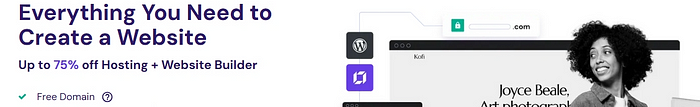
Performance is another critical factor that sets VPS hosting apart. With dedicated resources like CPU, RAM, and storage, websites hosted on a VPS experience faster load times and can handle higher traffic volumes more efficiently. This makes VPS an excellent choice for medium-sized businesses and high-traffic websites that require reliable and consistent performance.
However, VPS hosting comes with its own set of challenges. The increased control and performance typically come at a higher cost compared to shared hosting. Additionally, managing a VPS requires a higher level of technical expertise. Users must be comfortable with server management tasks, such as configuring the server, installing updates, and handling security measures. For those without the necessary skills, managed VPS hosting options are available but at an additional cost.
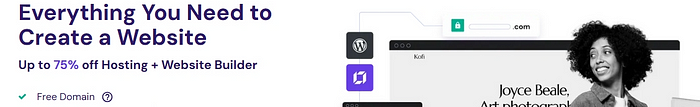
Scalability is another notable feature of VPS hosting. Unlike shared hosting, where resources are fixed, VPS allows for easy resource upgrades. This means that as your website grows, you can seamlessly increase your server’s resources without significant downtime or migration hassles.
In summary, VPS hosting is ideal for those who need more control and better performance than shared hosting can provide, but are not yet ready to invest in a dedicated server. It is particularly suitable for medium-sized businesses, high-traffic websites, and users with the technical know-how to manage their own server. While it may be more expensive and require greater expertise, the benefits of improved performance, control, and scalability often justify the investment.
The Advantages and Disadvantages of Cloud Hosting
Cloud hosting represents a transformative approach to web hosting, diverging significantly from both shared and VPS hosting. Its core infrastructure leverages a network of interconnected servers to provide unparalleled reliability and performance. Unlike shared hosting, where resources are distributed among multiple websites on a single server, or VPS hosting, which partitions a physical server into multiple virtual environments, cloud hosting utilizes a cluster of servers to ensure that resources can be dynamically allocated as needed.
One of the primary advantages of cloud hosting is its high reliability. Because your website is hosted on a network of servers, the risk of downtime is minimized. If one server experiences an issue, another server within the network can pick up the slack, ensuring continuous availability of your site. This redundancy is particularly beneficial for businesses that cannot afford any downtime.
Scalability is another significant benefit. Cloud hosting allows for easy scaling of resources to accommodate varying levels of traffic and demand. Whether you’re experiencing a sudden surge in visitors or planning for long-term growth, cloud hosting can adjust resources seamlessly without the need for manual intervention or server migration. This flexibility is a marked improvement over traditional hosting solutions, where scaling often involves complex and time-consuming processes.
Despite these advantages, cloud hosting does come with potential downsides. One of the primary concerns is cost. While cloud hosting can be more cost-effective in the long run due to its pay-as-you-go model, initial expenses can be higher compared to shared or VPS hosting. Additionally, the complexity of managing a cloud environment can pose challenges, particularly for small businesses without dedicated IT staff. The learning curve associated with cloud hosting platforms may necessitate additional training or hiring of specialized personnel.
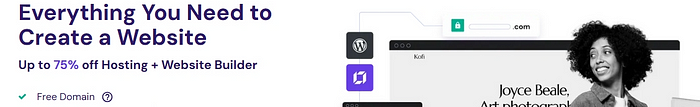
Businesses that benefit most from cloud hosting typically include those with high traffic websites, e-commerce platforms, and applications requiring robust performance and uptime. For instance, an online retailer experiencing fluctuating traffic due to seasonal sales can leverage cloud hosting to ensure their site remains fast and responsive under heavy loads. Similarly, tech startups and SaaS providers often opt for cloud hosting to take advantage of its scalability and reliability.
When selecting a shared hosting provider, it is crucial to consider various factors such as pricing, performance, customer support, and ease of use. In this section, we will evaluate the shared hosting plans offered by Hostinger, SiteGround, and Bluehost, providing a comprehensive comparison to aid your decision-making process.
Pricing
Hostinger is renowned for its affordability, with plans starting as low as $1.99 per month. SiteGround, while slightly more expensive, offers plans beginning at $3.99 per month, often justified by its enhanced features and performance. Bluehost sits in the middle with a starting price of $2.95 per month, balancing cost and value effectively.
Performance
Performance is a critical factor for any website. Hostinger utilizes LiteSpeed servers and SSD storage, ensuring fast load times and reliability. SiteGround is well-known for its high-performance hosting, employing Google Cloud infrastructure, which guarantees excellent speed and uptime. Bluehost also delivers strong performance with its use of SSD storage and custom-built servers designed for optimal speed.
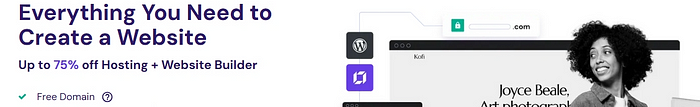
Customer Support
Customer support can make or break your hosting experience. Hostinger offers 24/7 live chat support, known for its quick response times and knowledgeable staff. SiteGround is highly praised for its exceptional customer service, providing 24/7 support via chat, phone, and tickets. Bluehost also offers round-the-clock support through multiple channels, including a comprehensive knowledge base.
Ease of Use
All three providers emphasize user-friendly interfaces. Hostinger offers a custom control panel that is intuitive and straightforward. SiteGround provides a proprietary Site Tools interface, which is highly appreciated for its ease of navigation. Bluehost, leveraging cPanel, ensures a familiar and user-friendly experience for managing your hosting account.
To further assist you in choosing the right shared hosting provider, here is a side-by-side comparison table:
FeatureHostingerSiteGroundBluehostPricing (Starting at)$1.99/month$3.99/month$2.95/monthPerformanceLiteSpeed, SSDGoogle Cloud, SSDCustom Servers, SSDCustomer Support24/7 live chat24/7 chat, phone, tickets24/7 multi-channelEase of UseCustom control panelSite Tools interfacecPanel
Real user reviews and expert opinions further substantiate these evaluations, highlighting Hostinger’s budget-friendly approach, SiteGround’s top-tier performance, and Bluehost’s balanced offerings. Each of these providers has its strengths, and your choice will ultimately depend on your specific needs and priorities in a shared hosting environment.
VPS Hosting Comparison: HostGator, A2 Hosting, and Bluehost
When choosing a Virtual Private Server (VPS) hosting solution, it’s essential to consider several key factors such as pricing, hardware specifications, scalability, and customer support. HostGator, A2 Hosting, and Bluehost are three prominent providers in the VPS hosting market, each offering distinct advantages. To aid in your decision-making process, let’s delve into a detailed comparison of these providers.
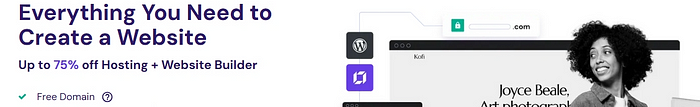
Pricing: HostGator offers VPS plans starting at $19.95 per month, which includes 2GB RAM, 120GB disk space, and 1.5TB bandwidth. A2 Hosting’s entry-level VPS plan is priced at $25 per month, providing 2GB RAM, 150GB disk space, and 2TB bandwidth. Bluehost, on the other hand, starts at $18.99 per month, offering 2GB RAM, 30GB disk space, and 1TB bandwidth. Each provider has tiered plans to cater to varying needs and budgets.
Hardware Specifications: HostGator’s VPS plans are powered by Intel processors and include full root access, providing robust performance and control. A2 Hosting leverages SSD storage, which significantly enhances speed and reliability. Bluehost utilizes KVM hypervisor technology, ensuring isolated resources and optimal performance for each VPS instance.
Scalability: Scalability is a critical aspect of VPS hosting. HostGator allows for seamless upgrading of resources as your site grows, without experiencing downtime. A2 Hosting offers similar flexibility with its scalable VPS solutions, ensuring that resources can be adjusted based on demand. Bluehost provides easy scalability through its user-friendly control panel, making it simple to upgrade memory, storage, and bandwidth as needed.
Customer Support: Reliable customer support is crucial for VPS hosting. HostGator provides 24/7 support via phone, live chat, and email, ensuring assistance is always available. A2 Hosting also offers 24/7 support, with a reputation for fast and knowledgeable responses. Similarly, Bluehost provides round-the-clock support through various channels, including an extensive knowledge base for self-help.
Below is a comparison table summarizing the key differences and similarities:
ProviderStarting PriceRAMDisk SpaceBandwidthSupportHostGator$19.95/month2GB120GB1.5TB24/7 SupportA2 Hosting$25/month2GB150GB2TB24/7 SupportBluehost$18.99/month2GB30GB1TB24/7 Support
Customer testimonials and expert reviews further highlight the strengths and weaknesses of these providers. HostGator is praised for its affordability and reliable uptime. A2 Hosting is lauded for its speed and performance, thanks to SSD storage. Bluehost receives commendations for its user-friendly interface and robust support infrastructure.
Cloud Hosting Providers: Strengths and Weaknesses
When considering cloud hosting, it is essential to evaluate the strengths and weaknesses of major providers to make an informed decision. Hostinger and SiteGround are notable names in the industry, each offering distinct advantages and minor drawbacks.
Hostinger is widely recognized for its affordability and robust performance. Its cloud hosting solutions provide excellent uptime, often exceeding 99.9%, ensuring minimal downtime for websites. Hostinger’s infrastructure is optimized for speed, leveraging SSD storage and a global content delivery network (CDN) to enhance load times. Additionally, Hostinger offers comprehensive security features, including daily backups, free SSL certificates, and advanced DDoS protection. Customer support is another strong point, with 24/7 live chat assistance available. However, some users have noted that the interface can be somewhat challenging for beginners.
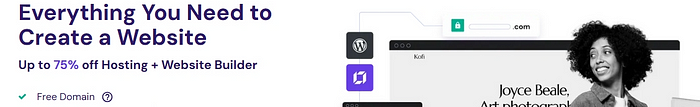
SiteGround is another prominent provider known for its exceptional customer support and reliable performance. SiteGround offers a similar uptime guarantee of 99.9%, along with cutting-edge technologies like NGINX, HTTP/2, and SSD storage to ensure fast and secure hosting. Security is a priority, with features such as AI anti-bot systems, free SSL certificates, and daily backups. SiteGround’s customer support is highly rated, with 24/7 availability via phone, chat, and tickets. On the downside, SiteGround’s pricing is higher than Hostinger’s, which might be a consideration for budget-conscious users.
When comparing these two providers and others in the industry, it’s crucial to look at specific use cases and requirements. Here is a comparison table to highlight the key aspects:
Comparison Table: Hostinger vs. SiteGround
FeatureHostingerSiteGroundUptime99.9%+99.9%+PerformanceSSD, CDNSSD, NGINX, HTTP/2SecurityDaily backups, SSL, DDoS protectionAI anti-bot, SSL, Daily backupsCustomer Support24/7 live chat24/7 phone, chat, ticketsPricingAffordableHigher
Insights from industry experts suggest that while Hostinger is a great option for those seeking cost-effective yet reliable cloud hosting, SiteGround appeals to users who prioritize customer support and advanced performance features. Ultimately, the choice between these providers will depend on your specific needs and budget.
Conclusion: Making the Right Choice for Your Needs
In the dynamic landscape of web hosting, selecting the most suitable option — be it shared hosting, VPS, or cloud hosting — hinges on a clear understanding of your specific requirements. Each hosting type comes with distinct advantages and potential limitations, making it crucial to evaluate these factors in alignment with your unique needs.
Shared hosting remains a cost-effective solution ideal for individuals and small businesses with limited budgets and minimal technical expertise. It offers simplicity and ease of use, making it a viable choice for those who prioritize affordability and basic functionality over advanced features and performance.
For websites that experience moderate traffic and require more control and customization, VPS (Virtual Private Server) hosting presents itself as a balanced option. It provides a higher level of performance and security compared to shared hosting, while still being relatively affordable. VPS hosting is particularly suitable for businesses that anticipate growth and need a scalable solution without the complexities of managing a dedicated server.
Cloud hosting, on the other hand, stands out for its flexibility and reliability. It is designed to handle high traffic volumes and offers exceptional scalability, making it an excellent choice for rapidly growing businesses or websites with fluctuating resource demands. The pay-as-you-go model also ensures that you only pay for what you use, adding a layer of cost-efficiency. However, the technical know-how required to manage cloud hosting effectively should not be underestimated.
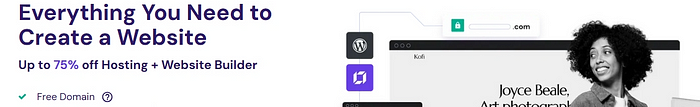
When deciding on the appropriate hosting type, carefully consider your budget, the level of technical expertise at your disposal, the expected volume of website traffic, and your growth potential. By aligning these factors with the capabilities of each hosting option, you can make an informed decision that best supports your online presence. Remember to review and reassess your hosting needs periodically to ensure your choice continues to meet your evolving requirements.